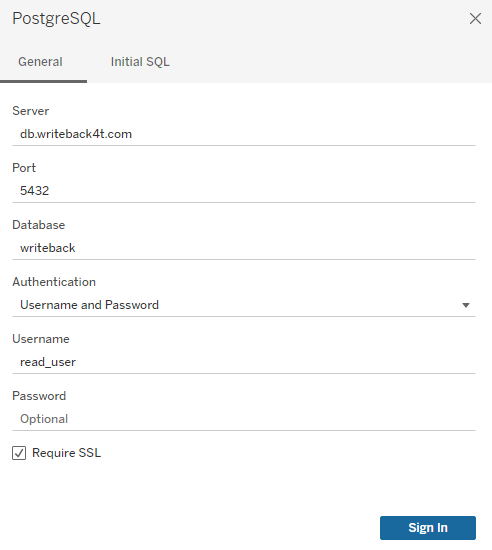Public Demo
Summary
The Tableau Write-back Sandbox Environment that allows you to immediately demo it.
Please bear in mind that this is a public environment shared by everyone:
- any data submitted by the users on the extension will be stored in this environment, do not upload any relevant data
- a reset is done every Sunday at 0:00 GMT.
Start Using Write-Back
To start using it you just have to:
- Define how to use it:
- Download our Sample Workbook and start submitting data
- Create your own Tableau dashboard on Tableau Desktop, we advise using the Superstore samples, and then using the extension through this .trex file.
- We have configured a set of pre-defined users so you can test it, please choose one or interchange between them:
- User 1
- user: user1
- password: password
- User 2
- user: user2
- password: password
- User 3
- user: user3
- password: password
- User 1
- Follow our User Guide
All data is stored on PostgreSQL, so if you want to connect and leverage the data submitted you can use:
- Server: db.writeback4t.com
- Database: writeback
- User: read_user
- Password: password
- Require SSL: Yes
Want to take it further?
If you want to test Write-Back with your data we provide a free trial at our website. Write-Back will be running on your infrastructure so you have to follow the instructions provided and install it.
- Additional assistance
- If you have questions or you need assistance, please open a ticket on Service Desk.